Announcing MultiMarkdown Converter – Available on the App Store!
![]()
![]()
MultiMarkdown Converter is a brand new utility from MultiMarkdown Software, designed to make using MMD even easier!
MMD easily converts plain text into HTML for web pages, EPUB 3 for ebook readers, LaTeX for creating high-quality PDFs, or even Flat OpenDocument files for use in LibreOffice or other word processors.
MMD is a command-line program that is open-source and freely available. To use it, you type commands into the Terminal, such as:
multimarkdown file.txt > output.html
It’s not too complicated, but not everyone wants use command-line programs. Some people prefer to stick with using more familiar applications, dragging and dropping files, etc.
That’s where MultiMarkdown Converter comes in. MMD Converter allows you to simply drag and drop text files, and it quickly converts them into the format you desire. There are no terminal commands to remmeber – just a few check boxes to easily control MMD’s behavior.
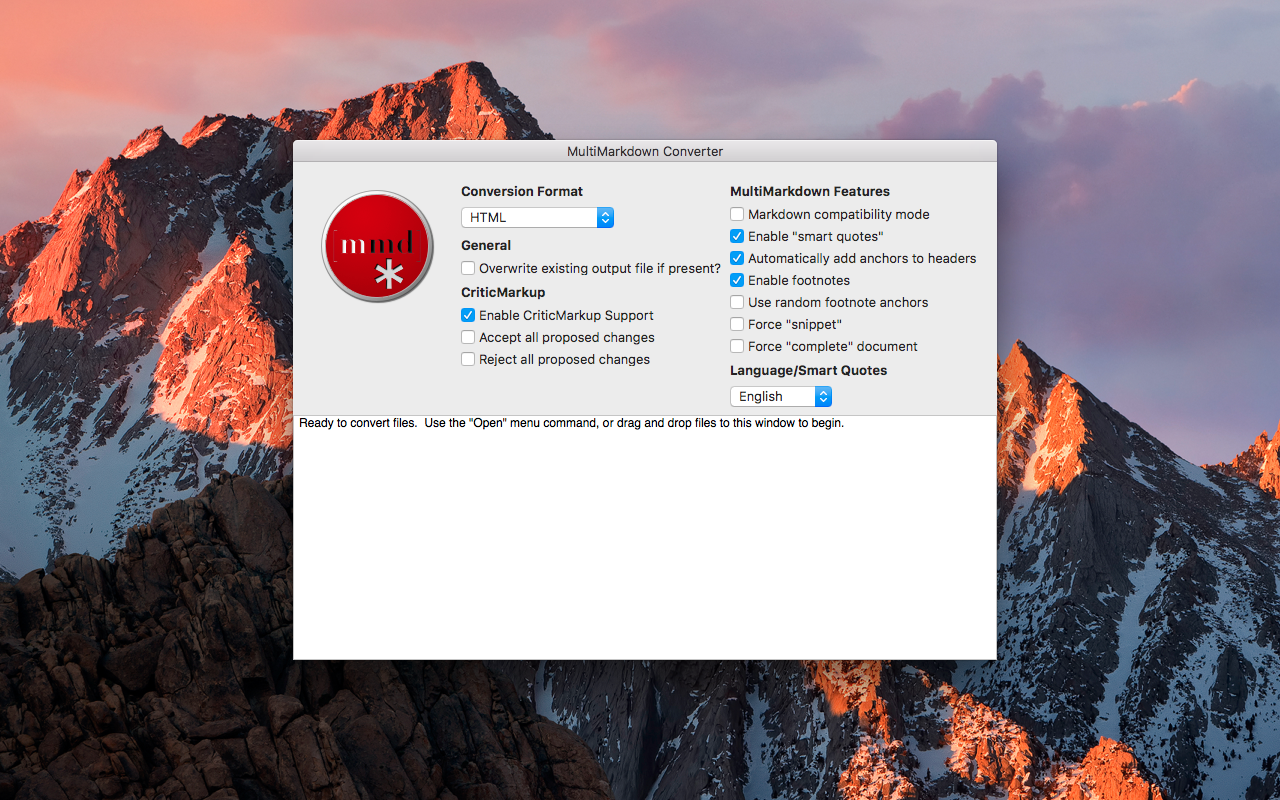
Features
MMD v6 built-in
Multiple output file formats:
- HTML 5
- EPUB 3 (including images)
- LaTeX (including beamer or memoir)
- Flat OpenDocument
Support for CriticMarkup – track changes in your document, collaborate with others while revising documents, etc.
“Smart” typography conventions for English, Dutch, French, German, and Swedish
Batch processing of multiple files at once
No need to update MultiMarkdown yourself – MultiMarkdown Converter will be kept up to date when MMD is updated
Why Should I Use MultiMarkdown Converter?
If you already use MMD in the Terminal, you may not need MMD Converter. It uses the same MMD you already know and love. You probably already understand the power and flexibility of command-line programs – they can be used in ways that graphical applications can’t.
However, sometimes it fits better into a work flow to be able to drag and drop files, and that can’t be easily done with command-line programs on macOS.
Or maybe you don’t want to remember to update your installation of MMD every time it gets updated, but want to make sure you’re using the latest and greatest. MultiMarkdown Converter will be kept up to date by macOS automatically.
Maybe you’re new to the idea of Markdown/MultiMarkdown, and want to experiment with an easy to use application, but you’re not ready to invest in a full- featured editor, such as MultiMarkdown Composer. MMD Converter allows you to easily work with MMD alongside your favorite text editor without any hassle.
Which Version Should I Use?
![]()
![]()
There will probably be two versions of MMD Converter:
- MultiMarkdown Converter Pro
- MultiMarkdown Converter Lite
MultiMarkdown Converter Pro supports all output formats for MMD. The lite variant has the same great features and ease of use, except that it only supports converting to HTML. I might create an EPUB only version as well, but that will depend on the App Store approval process.
NOTE: There will probably be additional output formats for MMD in the future. These would be included in the general MMD Converter application once completed, but the HTML and EPUB variants would remain the same.
Where Can I Get Help?
If you have trouble with MultiMarkdown Converter, check out our support.
Learn more about MultiMarkdown itself here.
Where Can I Buy MultiMarkdown Converter?
All versions of MultiMarkdown Converter can be downloaded from the Mac App Store.
