MultiMarkdown Composer v4 Release
There have been a few “hiccups” in the release process for some users.
Here’s what I know so far:
Non-US regions have had trouble purchasing upgrades. Users who initially reported problems have subsequently reported that things began to work a few hours later in multiple non-US regions.
According to Apple Support, it can take up to 24 hours for things to fully update in the App Store (Composer was approved around 1am EDT earlier today). I don’t understand why Composer itself is available when the In-App Purchases are not – that seems like a flawed strategy. But apparently that is how things work, and I am too low in the pecking order to get anything done about it.
The dialog in Composer that lists the upgrades will show the price (for your App Store region). If you don’t see prices, wait a while and then restart Composer to try again. (See screenshot below). The purchase process will probably not work if you don’t see the prices.
If you are unable to purchase an upgrade, you can still use the app without one for the moment (though it is a bit limited). Wait a few hours, quit and relaunch Composer, and try again. If it’s still not working, try rebooting your machine to force the App Store application to “refresh”.
There have been a small number of reports of issues getting the app to run. It’s not crashing per se, but quits and gives one of two messages to the effect that you need to reinstall from the App Store. Unfortunately there is nothing I can do about this – it is an App Store problem, not actually a Composer problem (to the absolute best of my knowledge). To fix, try the following:
Delete the installed copy of Composer.
If you have any other copies (for example, a beta version) then zip them and delete the original, keeping the zipped copy.
Empty the trash.
Reboot.
Go back to the App Store and the “Purchased” tab. Re-install the app.
Hopefully this works.
One user reports success with using Launchpad to remove the app and then reinstalling it.
Some users have had trouble finding Composer in the App Store. It apparently takes a little while for the search indexes to be updated, so give it some time. You can also use the following direct link to my “Company Page” that should allow you to go directly to the individual apps. If you’re having trouble finding Composer, however, I would recommend waiting before trying to use it to avoid the other issues above.
All of the upgrades are permanent purchases – if you purchase one through the App Store, it won’t go away. So you do not need to purchase again. The dialog inside Composer has a “Restore Previous Purchases” button that will re-download your purchases if they somehow get “lost.” If you try to purchase something twice, the App Store should inform you and prevent you from doing that, as long as you are using the same iTunes account. But don’t tempt fate. Only purchase once. :)
My first priority is making sure everything works well for the users who have supported MultiMarkdown and MultiMarkdown Composer for so long. I’m sorry the App Store process is not as smooth as it should be – it’s probably even more frustrating for me than it is for you…. If you have trouble, please contact me so I can try to help.
My thanks to everyone who has been so kind when reaching out – I’ve tried to respond as quickly as possible to all support emails. Having such great partners (you, the users) in this process makes it easy!!
As for Composer itself, it seems to be doing well for most people who are able to install it. There were two crashes that were identified and should be fixed in v 4.0.1 which has been submitted to the App Store.
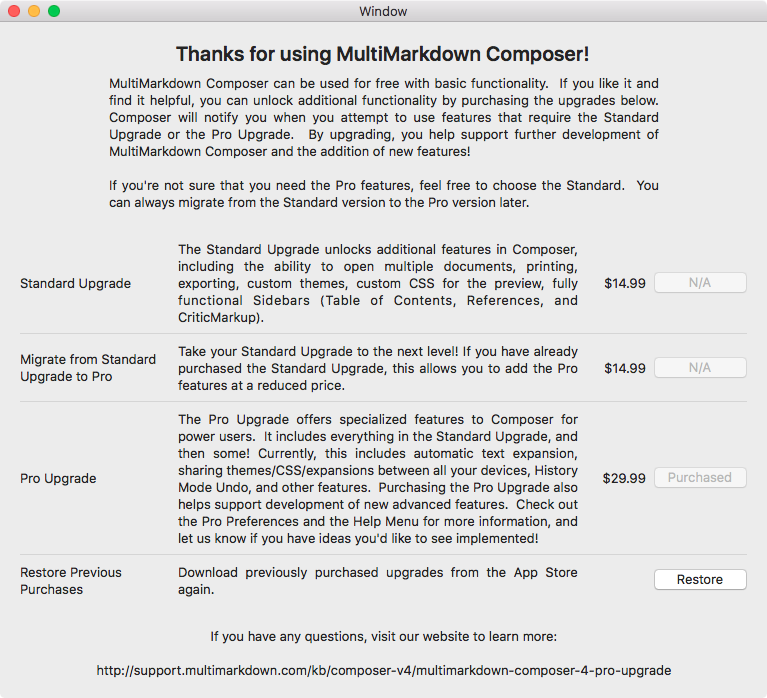
Similar Pages
- /messages/composer/v4/v4.html
- /messages/composer/v4/v4_update.html
- /messages/composer/v4_on_sale.html
- /messages/composer/v4/2017-11-19.html
- /download/index.html